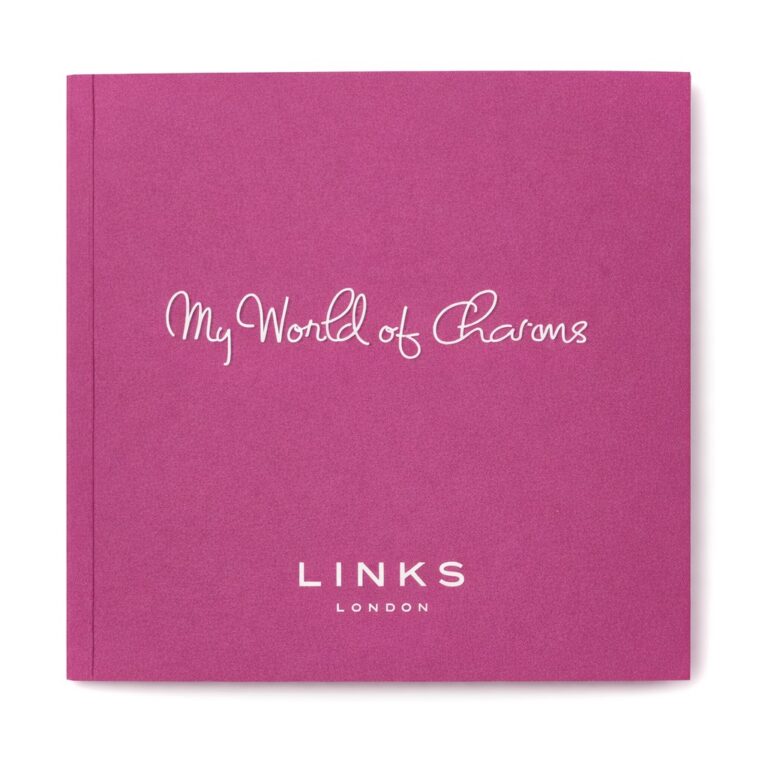A Classic Workhorse for a Modern Vision: Our Experience with the Mac Pro 2013
At Links London, building our brand involves more than crafting beautiful jewellery; it requires the right technology to bring our vision to life. Enter the Mac Pro 2013, an iconic yet affordable machine we acquired through eBay to create the backbone of our online presence. With its sleek design and nostalgic charm, this desktop powerhouse has become an integral part of our journey.
The Journey Begins: Why We Chose the Mac Pro 2013
Before we could even begin crafting jewellery or restoring vintage pieces, we needed the tools to build a website and manage social media content. Rather than opt for a modern machine, we took a step back in time and acquired a Mac Pro 2013. The decision wasn’t just about functionality—it was about embracing a design that still stands the test of time.

Upgrading the Mac Pro: Taking It to the Next Level
We purchased the Mac Pro on eBay for £165 (plus £20 shipping), a true bargain for a machine that once sold for thousands. The model we chose is equipped with the base-level D300 GPU, a 3.5GHz 6-core Intel Xeon E5 processor, and 12GB of RAM. However, we didn’t stop there—we upgraded it with 64GB of DDR3 RAM, which was shockingly affordable at just £20. For storage, it has a 250GB SSD, supplemented by an external Samsung T7 drive for our large video files.

Real-World Performance: The Ups and Downs
While the Mac Pro 2013 is still a responsive machine for basic tasks like web browsing, email, and light photo editing, it struggles with modern video editing. Our first Links London video was filmed in 4K at 60fps, and while the Mac Pro handled the editing process reasonably well, exporting the video was a different story. After 30 minutes, it hadn’t even reached 1%—and the fan sounded like it was about to take off! Ultimately, we exported the video on a 2017 MacBook Pro instead.

Compatibility Challenges
One of the main drawbacks of using a Mac Pro 2013 in 2024 and beyond is software compatibility. While it runs MacOS Monterey and Final Cut Pro X, we encountered an issue when transferring projects between the Mac Pro and our newer MacBook Pro. Files created on the newer machine were no longer backward-compatible, which limited our ability to work across multiple devices seamlessly. Still, for general tasks, the Mac Pro continues to impress us with its speed and reliability.

The Verdict: Should You Buy a Mac Pro 2013?
If you’re in the market for a computer to handle everyday tasks and look great while doing it, the Mac Pro 2013 is a fantastic option. However, if you need to edit high-resolution video or work with the latest software, a newer machine is a better choice. We love it for its design and the nostalgia it brings, but we know its limitations. For Links London, it’s the perfect tool to build our website, but we’ll rely on newer Macs for video exports and other intensive tasks.
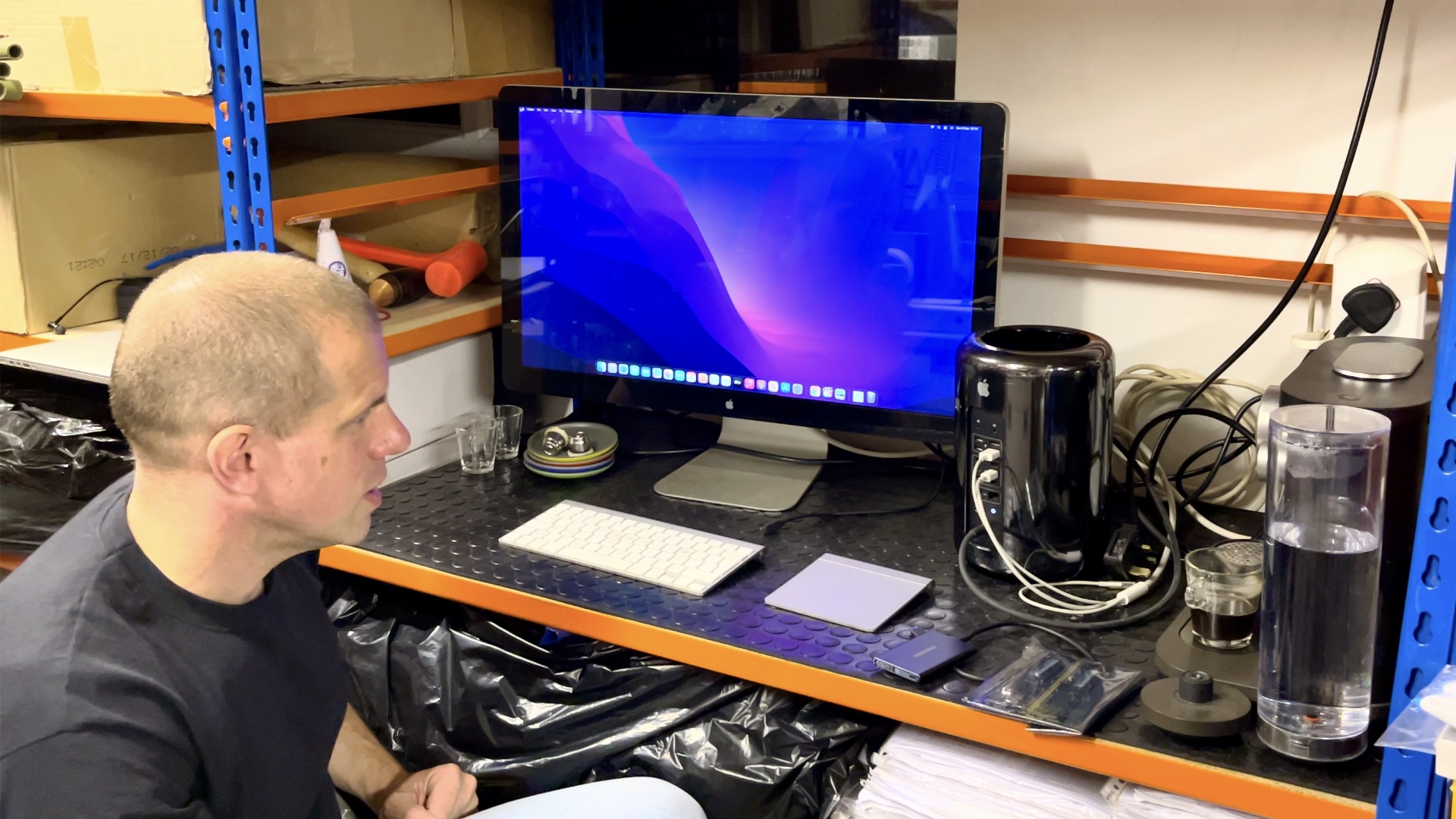
A Piece of Apple History
The Mac Pro 2013 may not be the most practical choice for modern content creators, but it’s undeniably one of the best-looking desktop computers Apple has ever produced. Its sleek cylindrical design, smaller-than-expected size, and cool features like the lighting system when you tilt it make it a true piece of tech history. It’s staying on our desk as a reminder that even as we build the future of Links London, we can always draw inspiration from the past.